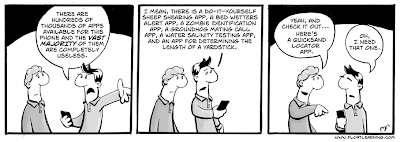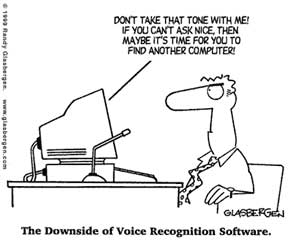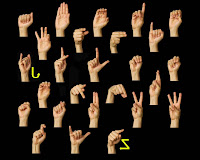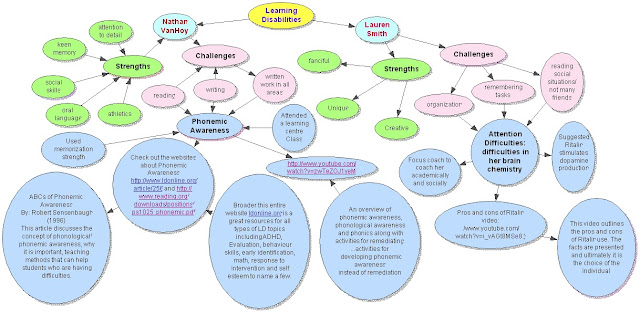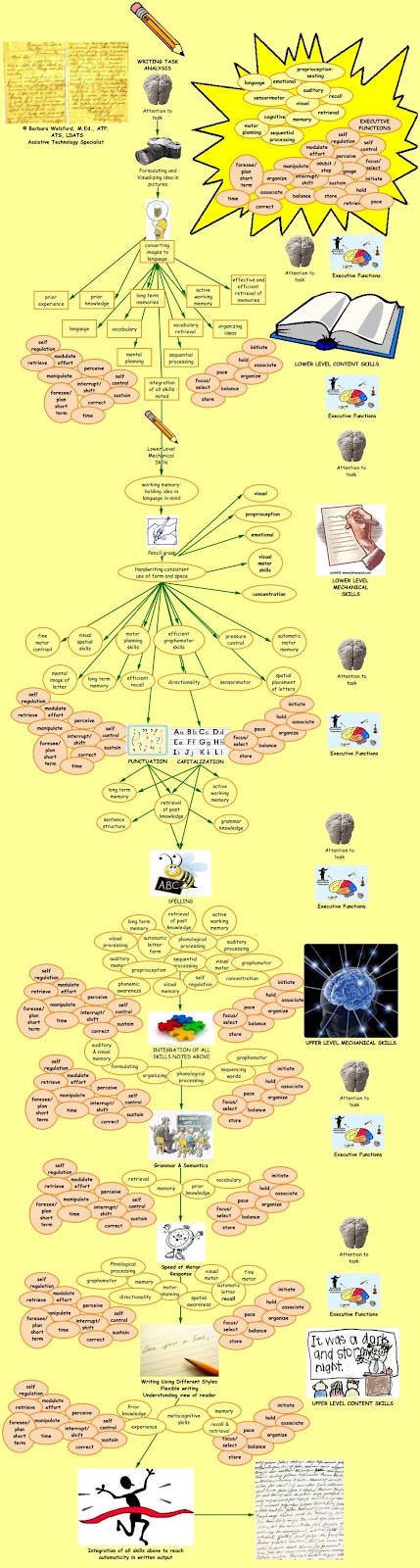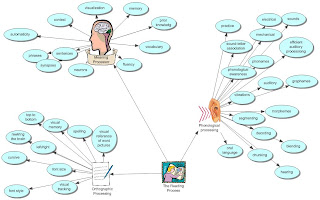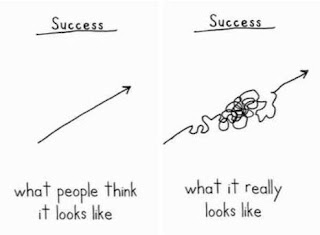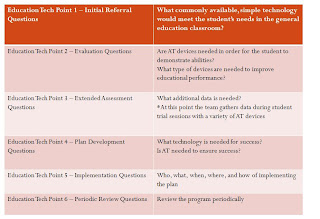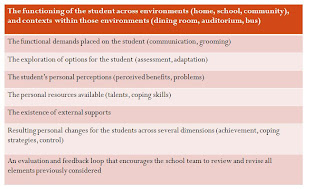Final Reflection on Assistive Technology EDUC 569
(but not the final post!)
 I began this course feeling very much like a foreigner in a strange land. I had no idea how to blog and was ignorant of the value of blogging, many of the Assistive Technologies that were introduced were completely new to me, and I felt that the entire course could have been dedicated to Apps alone!! I'm embarrassed to say that in the beginning, I didn't really even know what an App was. I felt that I had so much to learn and only 10 short weeks to learn it all. And then I wondered how in the world I would ever remember all that I was learning so that I would be able to access the information for future use. So many questions and unknowns! In this entry, I'm supposed to talk about what I've learned but I feel that I've learned SO much in the past ten weeks that there is no way I will be able to list everything. However, I will do my best to highlight the big ideas:-)
I began this course feeling very much like a foreigner in a strange land. I had no idea how to blog and was ignorant of the value of blogging, many of the Assistive Technologies that were introduced were completely new to me, and I felt that the entire course could have been dedicated to Apps alone!! I'm embarrassed to say that in the beginning, I didn't really even know what an App was. I felt that I had so much to learn and only 10 short weeks to learn it all. And then I wondered how in the world I would ever remember all that I was learning so that I would be able to access the information for future use. So many questions and unknowns! In this entry, I'm supposed to talk about what I've learned but I feel that I've learned SO much in the past ten weeks that there is no way I will be able to list everything. However, I will do my best to highlight the big ideas:-)
(but not the final post!)
 I began this course feeling very much like a foreigner in a strange land. I had no idea how to blog and was ignorant of the value of blogging, many of the Assistive Technologies that were introduced were completely new to me, and I felt that the entire course could have been dedicated to Apps alone!! I'm embarrassed to say that in the beginning, I didn't really even know what an App was. I felt that I had so much to learn and only 10 short weeks to learn it all. And then I wondered how in the world I would ever remember all that I was learning so that I would be able to access the information for future use. So many questions and unknowns! In this entry, I'm supposed to talk about what I've learned but I feel that I've learned SO much in the past ten weeks that there is no way I will be able to list everything. However, I will do my best to highlight the big ideas:-)
I began this course feeling very much like a foreigner in a strange land. I had no idea how to blog and was ignorant of the value of blogging, many of the Assistive Technologies that were introduced were completely new to me, and I felt that the entire course could have been dedicated to Apps alone!! I'm embarrassed to say that in the beginning, I didn't really even know what an App was. I felt that I had so much to learn and only 10 short weeks to learn it all. And then I wondered how in the world I would ever remember all that I was learning so that I would be able to access the information for future use. So many questions and unknowns! In this entry, I'm supposed to talk about what I've learned but I feel that I've learned SO much in the past ten weeks that there is no way I will be able to list everything. However, I will do my best to highlight the big ideas:-)
In addition to all the wonderful AT I've learned about (some of which I will highlight later), I have come to love blogging! What a wonderful way of recording all the learning that took place in this course. I now have an electronic record that I can refer to at any time and can share with colleagues. I'm looking at my shelf full of binders and files with papers upon papers from other courses and thinking that I really don't even know what papers are there and most likely will never go looking for anything. In contrast, I will refer to this blog and the blogs of my classmates when I am planning AT for my students in the future. I will also continue to add to this blog as I try different AT for individual students.
Speaking of individual students, we need to remember that students are individuals and AT must be linked to their individual needs and personalities. This is one of the core ideas that I will take from this course. AT assessment is a critical piece in the program planning process! During the course, I learned about AT Assessment models and the four common considerations in all the AT Assessment
models: The individual/student/learner, the milieu/context, the task or activity, and finally, the tool/technology. The individual is at the centre of all AT Assessment and program planning. All
other considerations revolve around the person in need of the AT and assessment is not an event
but a continuous process.
In doing Assignment 1, I learned about apps for physical access to mobile devices and in listening to my classmates' presentations, I learned about apps for early learners, apps for social skills and autism, apps for severe autism and apps for communication disorders. I also learned about the difficulties faced by students who face these challenges. I learned how to access iTunes Store and how to search for apps specific to the challenge I'm trying to address. In order to do the assignment at all, I first had to research to find out what some of the lingo meant. Some examples: mobile device, iOS5, app, switch app, AAC, functions. I find it hard to imagine now that I did not know these things!
I learned about Proloquo2Go, attainment Switches, TikiNotes, Dragon Dictation, Dragon Search, Dragon for Email, Accessible Gaming Apps, iCommunicate, Speech Tutor, Fluid, Pocket Pond, ABA Problem Solving, ABC Trace, The Social Express, Practice Street Crossing, Virtual Manipulatives, and iMovie to name just a few. I learned that there is an app out there for just about any challenge a student may face! And now I know how and where to search for them:-)
I learned about reading and the brain, writing and the brain, and how complex these processes are. I now have task analysis charts that will help me to help my students as we work to build on their strengths and address their challenges in these areas. I learned that Grade 4 is the most likely time to implement compensatory measures for struggling readers and writers for whom remediation has not worked. I learned about Universal Design for Learning and the UDL Toolkit. I believe that in the not-too-distant future, all classrooms will (and should) follow the principles of UDL: multiple means of
representation, multiple means of action and expression, and multiple means of
engagement.
Assignments 2 and 3 were fun exercises in working with colleagues to build UDL unit resource blogs and sensory and physical disabilities blogs. I now have access to not only my own group's blogs but also to all my classmates' blogs!
Assignments 2 and 3 were fun exercises in working with colleagues to build UDL unit resource blogs and sensory and physical disabilities blogs. I now have access to not only my own group's blogs but also to all my classmates' blogs!
To sum up, all of the information and skills I gained in this course will help me to fulfill one purpose: providing access to a task and improving performance of an individual with a disability.